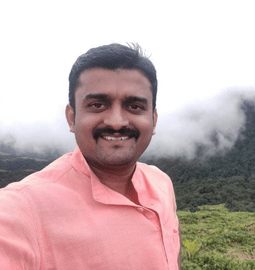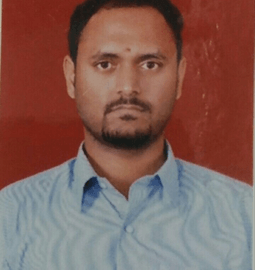Windows PowerShell is a robust tool designed for system administration and automation. It empowers IT professionals to automate tasks and manage configurations across multiple systems seamlessly. By mastering PowerShell, you can optimize administrative tasks, boost operational efficiency, and minimize manual errors.
PowerShell is a command-line shell and scripting language designed for system administration and automation. Unlike traditional GUIs, PowerShell operates through command inputs, allowing IT professionals to interact deeply with the system.
PowerShell provides advanced control and automation capabilities. Its command-oriented nature replaces mouse-driven interfaces, offering more precise and efficient system management for IT professionals.
Automate complex tasks with PowerShell’s robust scripting capabilities.
Manage systems remotely and perform administrative tasks with ease.
Gain detailed control over system configurations and operations.
Create reusable functions and scripts to streamline repetitive tasks.
Enhance your IT skills with our comprehensive Windows PowerShell training. Whether you're an IT professional or a beginner, our courses will guide you through the essentials of PowerShell, equipping you with the tools to automate tasks, manage systems efficiently, and unlock advanced capabilities.
Learn the basics of PowerShell, including its command syntax, scripting basics, and core functionalities to get you started with effective system management.
Dive deeper into scripting with advanced PowerShell features, including error handling, custom functions, and modules to enhance your automation skills.
Take the next step in your IT career with our Windows PowerShell training. Whether you're looking to automate tasks, manage systems, or advance your skills, our expert instructors are here to guide you through every step of the process.
Enroll Now