Our comprehensive MCSA Office 365 course is designed to equip you with the knowledge and skills to effectively manage and deploy Office 365 solutions in an enterprise environment. In this course, you will:
Hands-on exercises and real-world scenarios are integrated throughout the course to enhance practical understanding and application. By the end of the course, you will be prepared to manage and deploy Office 365 services in a professional setting.

Predictable Spend: MCSA Office 365 is paid on a per-user, per-month basis, similar to a subscription. The cost of your license depends on the level of functionality you choose for your business. Different enterprise levels include various applications and products, which dictate the cost of each license. Paying per user, per month gives you predictable expenses and helps you budget your IT spend for the year ahead. Updates are included in the cost of your licenses, so there are no unexpected or additional costs.
Business Continuity: With files stored in the cloud and regularly backed up, your organization continues to operate as normal in the event of a disaster at the office. No matter what happens to your physical devices, your email, files, and data are safely stored in the cloud. Exchange also has recovery features, meaning individual emails or even entire inboxes can be restored if necessary. No matter the situation, it can be business as usual if you're using MCSA Office 365.
Automatic Updates: All the essential applications, such as Word, Excel, and Outlook, are included and work online without the need to install any software. Updates are performed automatically at predetermined intervals, so you don't have to worry about being on the latest version; that will happen automatically. The cost of purchasing new software is also eliminated as updates are included in the subscription for your MCSA Office 365 licenses.
Key benefits of learning MCSA Office 365 are listed below:

MCSA Office 365 allows your organization to store all files in the cloud. This means they can be accessed on any device, from any location with an internet connection. For organizations where mobile working is essential, being able to access all the applications and files you need when out of the office is crucial.

MCSA Office 365 is a highly secure environment with strong security measures in place, such as two-factor authentication, which ensures unauthorized individuals cannot access your files if they happen to get on your device. Threat detection against malware means security threats are identified and stopped immediately, which is especially important for organizations that deal with sensitive data or information. Using MCSA Office 365 means your business is free to operate without concerns about security.

MCSA Office 365 provides users with tools to keep communication centralized and straightforward across Skype and Outlook. Skype for Business allows you to hold conference calls and meetings with staff and external agencies anywhere in the world, so you can always collaborate and communicate regardless of distance or time difference. Teams offer instant messaging capability where comments can be added, and files uploaded simultaneously, which is useful for cross-department collaboration and when co-authoring documents. You can also '@' people in Teams so they get a notification that a comment is directed specifically at them. All these features mean you can be in constant and instant contact with teams and individuals wherever they are located, at any time.
Find answers to the most common questions about AWS certifications and their benefits. Still have queries? Feel free to contact us.
Settling framework mistakes and server blunders.
Checking framework mistake logs and client-detailed blunders and fixing them.
Managing client access and permissions.
Daily operational support for Windows Server 2012 R2 and 2016.
Observing and monitoring server performance and uptime.
Planning, installing, and configuring Active Directory Infrastructure.
Overseeing and maintaining network and firewall systems.
Managing and supporting core Microsoft technologies.
We provide one of the most outstanding MCSA Office 365 training in Bangalore, designed by experienced architects and technical personnel. Our MS Office 365 Training in Bangalore is scheduled at a time that best suits you, offering regular instructional courses (daytime classes), weekend instructional courses, and fast-track instructional courses. Our MS Office 365 Training course fees are affordable and customizable based on your training requirements. Our team will ensure you are confident and comfortable in facing interviews.
To get started with MCSA Office 365 training, having the following foundational knowledge is helpful:


Neel Technologies has a group of highly experienced and qualified trainers . They are always dedicated towards improving the students, and make them learn more, with their experiences. The trainees here are always concerned about all round development of students, all the things taught by them is not only theoretical, but special measures are taken by them to make students get their implementations too.
We are starting new batch, for more details please contact +91-6361866299
Watch the demo video to get an overview of the training program and what to expect from the course.


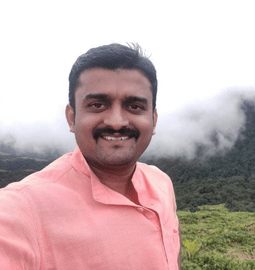
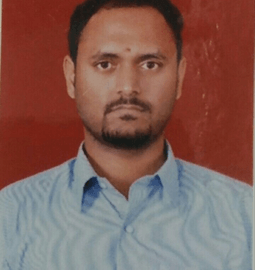
Hear directly from our students about their experience with our courses.

The Windows online training was very good, and I learned a lot during my course. The platform is easy to use and offers great flexibility.

The training was informative and interesting. It's the best platform to learn practical skills. I highly recommend it!

They provide very professional training. It's the best technology institute in Trivandrum, and I had an excellent learning experience.

The Windows training session was very informative. The trainer was patient, and I understood the concepts easily. Highly recommended!
Chennai Hyderabad Pune Noida Delhi Mumbai Gurgaon Kolkata Ahmedabad Chandigarh Trivandrum Mysore Gandhinagar Jaipur Patna Bhopal Bhubaneshwar Hubli