Our comprehensive Linux course is designed to provide you with essential skills for managing Enterprise Linux systems effectively. In this course, you will:
Hands-on exercises are integrated throughout the course to reinforce learning and develop practical skills. By the end of the course, you'll be well-prepared to maintain and manage Linux systems in a business environment.

We are pleased to be the top Red Hat Linux training provider in Noida. We offer an exceptional training experience to our students, led by highly skilled Linux system administrators with years of industry experience.
It’s Used on Nearly Every Server: Linux is the standard for servers. It has long been the most popular HTTP server software and is built firmly on top of the Linux kernel. Server administrators worldwide prefer Linux due to its robustness. Understanding Linux is essential for working with servers.
It's Standard for Development Environments: Developers favor Linux not only for HTTP servers but also due to its rich history and compatibility. It supports a wide array of programming languages and tools, making it ideal for development.
Strong Native Terminal and Shell: Like other Unix-based systems, Linux offers a powerful shell environment. The Terminal provides deep control over your system, making it an invaluable tool for advanced users.
The benefits of learning Linux are listed below:
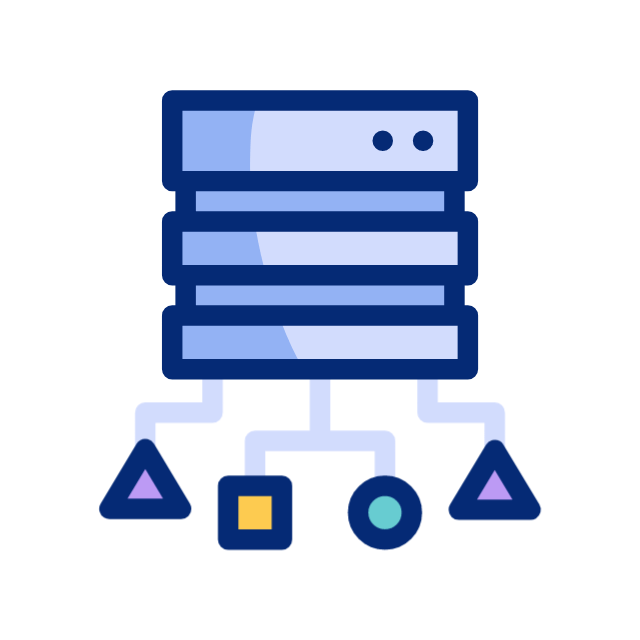
Linux is the go-to operating system for almost all servers. Its open-source nature, stability, and high performance make it the preferred choice for managing server environments. By learning Linux, you'll be equipped with the skills needed to manage and maintain servers in an enterprise environment.

Linux is open-source and free to use, offering users the ability to modify and customize the system according to their needs. This ensures cost efficiency, transparency, and security, making it an attractive option for both businesses and individuals.

Linux offers advanced security features, such as robust user permissions, encryption, and frequent security updates. It is known for being less vulnerable to attacks compared to other operating systems, making it the ideal choice for critical environments like web servers and data centers.
Find answers to the most common questions about AWS certifications and their benefits. Still have queries? Feel free to contact us.
The job responsibilities for Linux professionals include:
Maintain and develop Linux infrastructure to ensure 24x7x365 uptime.
Design system administration solutions for various enterprise needs.
Follow best practices for managing systems and services across environments.
Diagnose, analyze, and log data for performance exceptions.
Monitor system performance and capacity to ensure smooth operation.
Manage, coordinate, and implement software updates and patches for systems and services.
Create and modify scripts or applications to perform various tasks and automate processes.
Provide feedback to enhance the reliability, security, and efficiency of the Linux environment.
Collaborate with teams to develop automation strategies and processes for better performance and reliability.
We offer top-tier Linux courses in Bangalore. Course fees vary by institution and depend on the quality of the trainer and the topics covered. The Linux course typically lasts for 60 hours.
While there are no strict prerequisites to start learning Linux, the following points will help you get the most out of your learning experience:


Neel Technologies has a group of highly experienced and qualified trainers. They are always dedicated towards improving the students and making them learn more with their experiences. The trainers here are always concerned about the all-round development of students, ensuring that the knowledge imparted is not only theoretical but also practical.
we are starting a new batch. For more details, please contact +91-6361866299


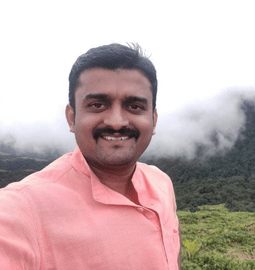
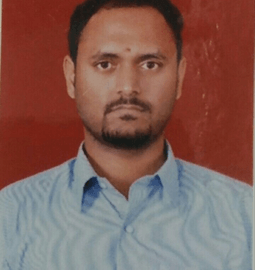
Hear directly from our students about their experience with our courses.

The Windows online training was very good, and I learned a lot during my course. The platform is easy to use and offers great flexibility.

The training was informative and interesting. It's the best platform to learn practical skills. I highly recommend it!

They provide very professional training. It's the best technology institute in Trivandrum, and I had an excellent learning experience.

The Windows training session was very informative. The trainer was patient, and I understood the concepts easily. Highly recommended!
Chennai Hyderabad Pune Noida Delhi Mumbai Gurgaon Kolkata Ahmedabad Chandigarh Trivandrum Mysore Gandhinagar Jaipur Patna Bhopal Bhubaneshwar Hubli